It happens to all of us, and it happens very frequently. If you receive an email and it just seems odd or out of place, proceed with caution. It might be missing characters, use odd grammar, or come from and email address with slight differences in spelling of common words. It might be an email from a person you haven't spoken to in a long time or ever.
If you receive an email and you think it is "phishy", please feel free to reach out to the IT Help Desk. You also have the ability to report any email as "Phishing" through Outlook. In the image below, a few areas are highlighted to demonstrate what to look for, as well as how to report phishing through the email in your inbox.
The email shown below is an actual phishing attempt that was sent from an address that claims to be Microsoft, but with a closer look you can see that the actual email address is "techrelyadmin@prizemos.com" which is clearly not a Microsoft email account. When you hover over the "Preview or Download Voice Message" button in the email, the link that is displayed shows that it is not a web address related to Franklin College or any of our systems.
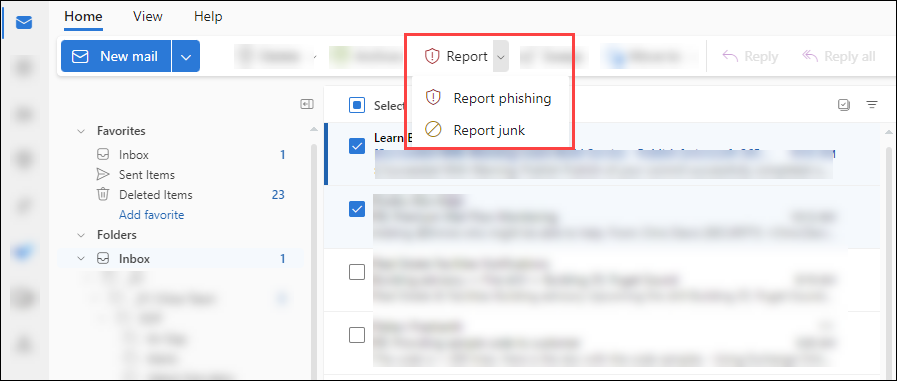
Here are some additional steps you should take if you get an email that you think is a little "phishy"!
- Definitely do not respond to the email, do not click any link or download any attachment from the email. Even if there is an unsubscribe button, don't click on it. Any link can be compromised and thus carry malware or ransomware.
- Report the email using the "Report Phishing" tool in Outlook as shown in the images above.
- Feel free to reach out the help desk directly if you ever have any question on the validity of any emails that you receive.
Comments
0 comments
Please sign in to leave a comment.