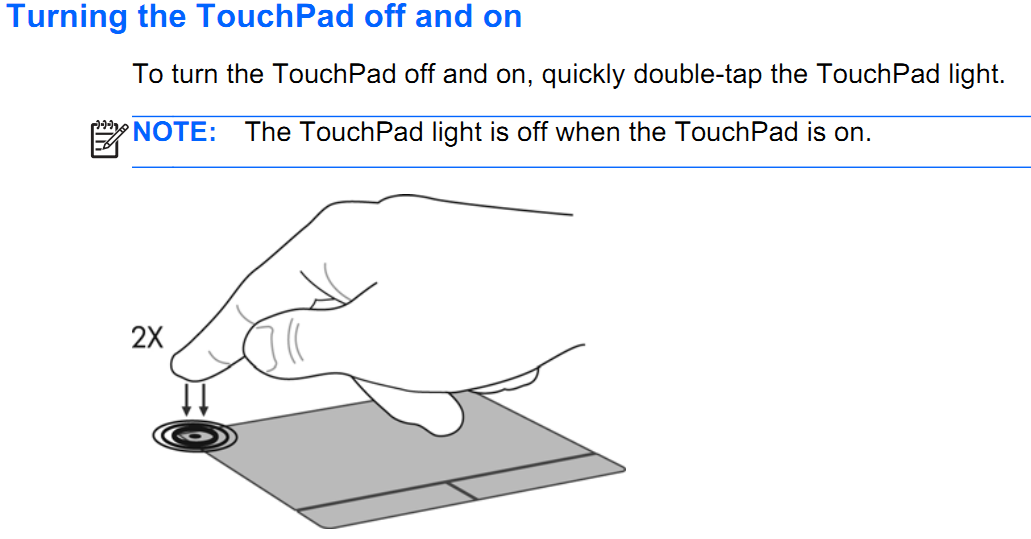Apr 30, 2020
 5943
5943
If your HP touchpad is locked-out, you can simply try double-tapping in the upper left-hand corner to enable the touchpad again as show below:
There is also a short video below showing this process:
As always if you run into any issues please let us know!
- Call us at (317) 738-8148
- Submit a ticket at service.franklincollege.edu
- or email us at [email protected]